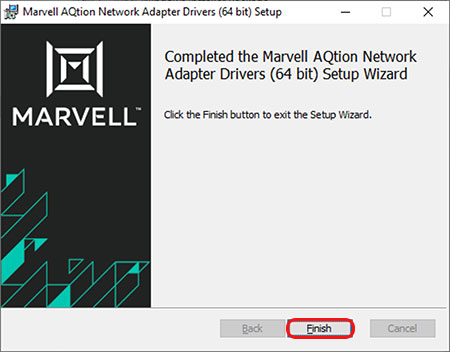10G Ethernet driver for PCs running Microsoft® Windows® supporting the Thunder3 Dock Pro docking station and the T3-10G network adapter.
Supported Operating Systems:
Windows 10 (64-bit), Windows 11
Supported Products:
T3DAA0007Y00U, T3TGAA0008Y000, AKTPCIE10GB
Download Instructions
- Downloaded the required driver by visiting: www.marvell.com/support/downloads.html
- Filter the available drivers by selecting AQC107 from the list in the Part Number drop down filter.
- Locate and download the required driver for either your Windows or Linux system.
- Finish the on-screen instructions to complete the driver download
Driver Installation
- If you have previously installed the Aquantia Network Driver, please go to Settings > Apps, select the Aquantia Network Driver and uninstall it.
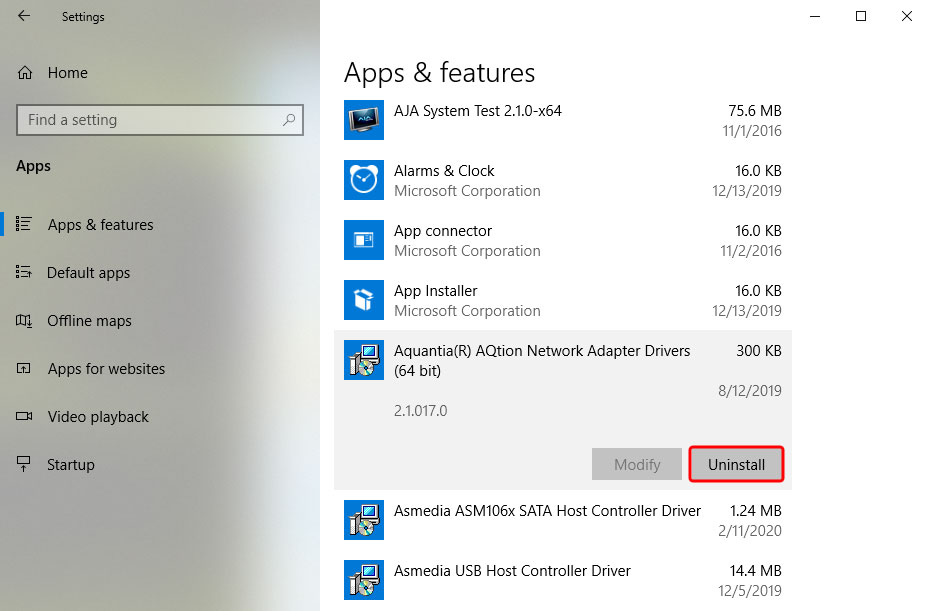
- Open the archive, and then run the 64-bit or 32-bit MSI file appropriate for your version of Windows.
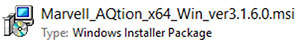
- Check the box to accept the license agreement and then click Install to start the installation process.
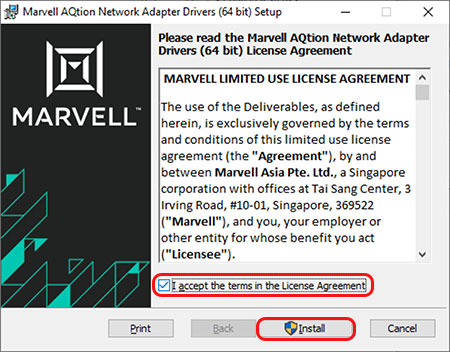
- Click Finish to close the installation wizard.