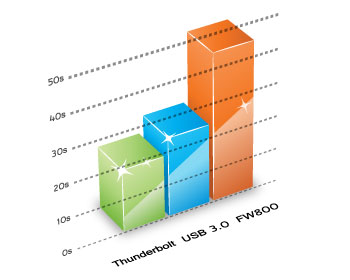As many Mac users already know, backing up your files to an external storage drive is not the only thing you can do with an external hard drive.
If your are like me, you like to have your computer setup a certain way. Keeping it that way saves a lot of time, because you don't have to hunt for the files by opening one folder after the other and you can work with the programs that you are familiar with. This means that if you want to work outside your home, you have to carry your own computer, which can be inconvenient at times.
Instead of having to carry the whole computer, as a Mac user, you can easily install your system on a external drive. All you have to carry now is the external drive and as long as you have access to a Mac computer at your workplace, you can boot from the external drive and work with your very own system.
Thunderbolt Saves Time
To save even more time, booting up the system from the external drive should be fast, so that you don't have to wait around forever. This is where the AKiTiO Neutrino Thunderbolt Edition with its 120GB SSD shines. The Thunderbolt connection not only provides fast transfer rates for your backups but also cuts down on the time it takes to boot up your system.
In our tests to boot Mac OS 10.8.2 from the Neutrino Thunderbolt Edition with a built-in SSD drive, it takes only an average of 19 seconds to boot. Compared to a drive with a FireWire 800 connection, Thunderbolt is more than twice as fast!
For more information, check out our Neutrino Thunderbolt Edition.