Thunder3 Dock Pro

Thunderbolt™ 3 Docking Station for Professionals, with 10Gbps Network, CFast Reader, and More!
Packed full of features, this Thunderbolt™ 3 docking station comes with all the essential interfaces you will need to connect your peripherals and more. Plug in just a single Thunderbolt 3 cable to your computer and you can gain access to a 10GbE network, an extra monitor, a card reader, an USB hub, an eSATA drive and recharge your laptop at the same time.
Features
- Thunderbolt 3 for lightning fast transfer speeds up to 40 Gbps
- Second Thunderbolt 3 port supports Thunderbolt 3 (40 Gbps), USB 3.1 (10 Gbps), and DisplayPort devices
- Power delivery provides up to 60W of power to recharge compatible laptops and other devices
- Three USB 3.1 Gen 1 host ports with Type-A connectors for legacy USB devices
- 10 Gigabit Ethernet port supporting auto-negotiation for 10G, 5G, 2.5G, 1G, 100M
- Cooling fan with power switch for noiseless operation
- Dedicated DisplayPort for additional 4K monitor
- eSATA host port supporting port multiplier
- Built-in CFast 2.0 and SD 4.0 card reader
Thunderbolt™ Connectivity
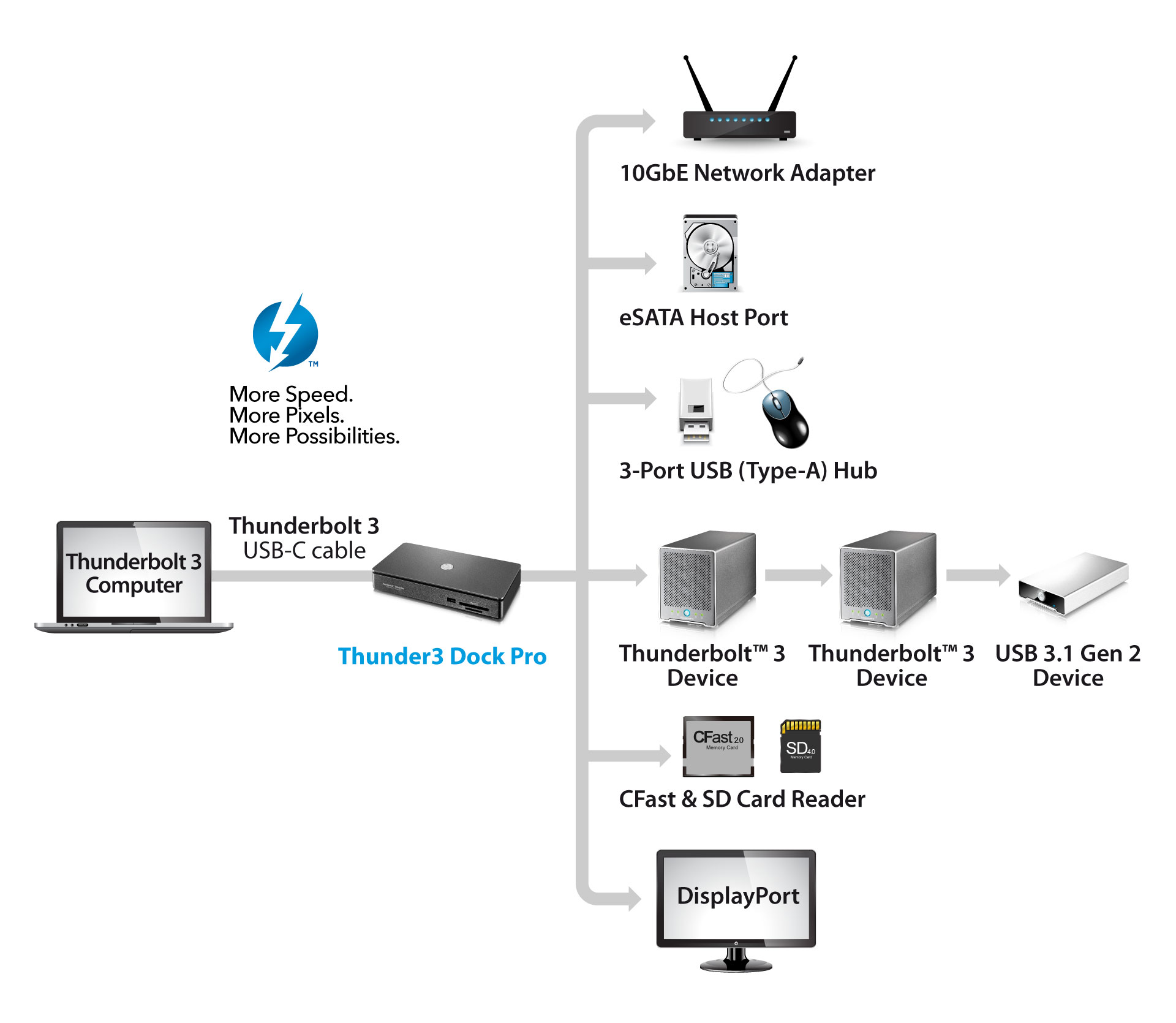
Thunderbolt™ 3
Thunderbolt 3 brings Thunderbolt to USB-C at speeds up to 40 Gbps, creating one compact port that does it all – delivering the fastest, most versatile connection to any dock, display, or data device. For the first time, one computer port connects to Thunderbolt devices, every display, and billions of USB devices. A single cable now provides four times the data and twice the video bandwidth of any other cable, while also supplying power to bus-powered devices.
The second Thunderbolt 3 port on the Thunder3 Dock Pro operates the same as a Thunderbolt 3 computer port by supporting Thunderbolt 3 (up to 5 daisy chained), USB 3.1 (10 Gbps), and DisplayPort devices.
Thunderbolt™ 3 Dock
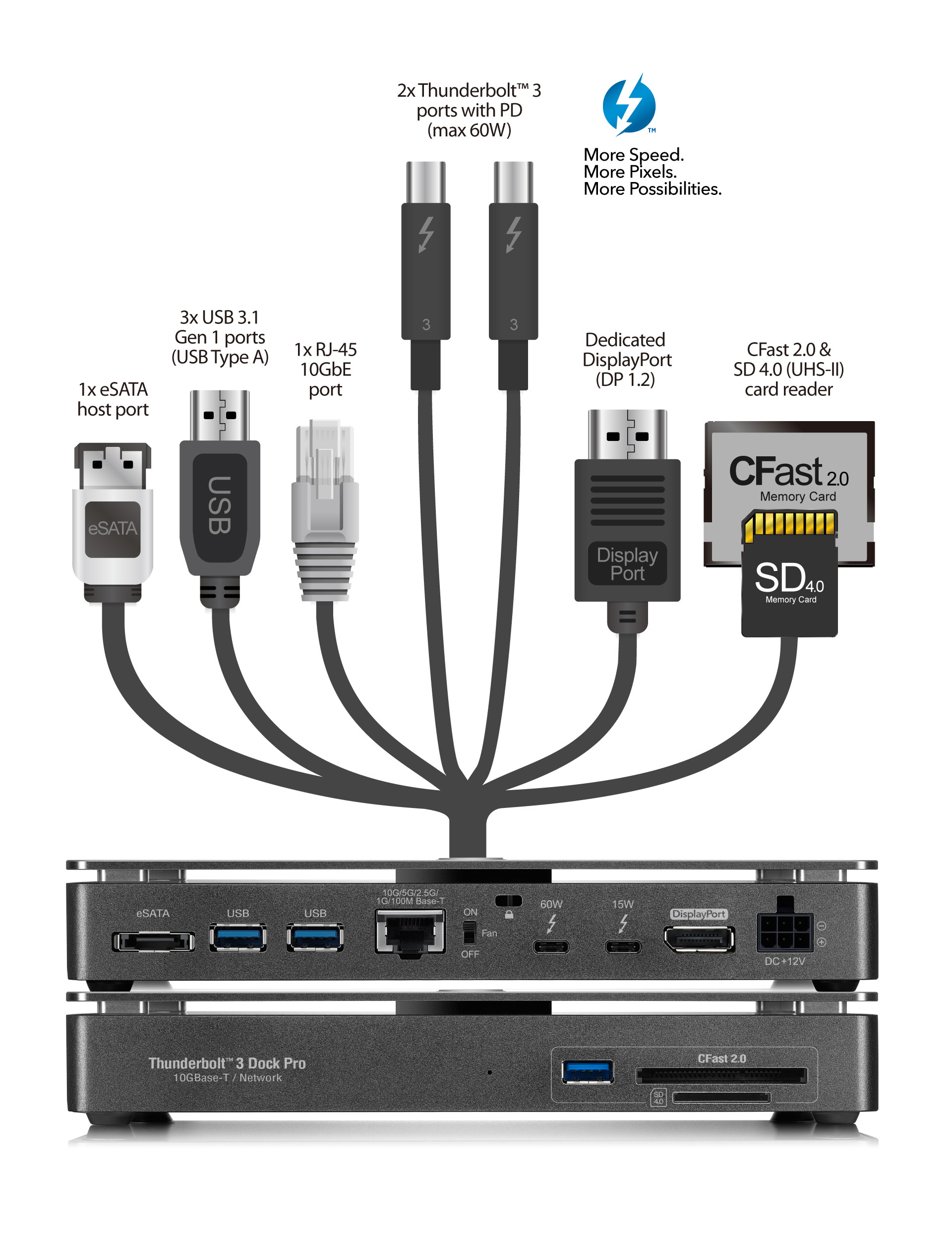
eSATA host port
This port can be used to connect an external storage drive with an eSATA interface to your Thunderbolt 3 computer. The eSATA port supports port multiplier and is capable of recognizing more than just one disk in a multi-bay enclosure without a RAID controller. The maximum data transfer rate for the eSATA port is about 370MB/s.
USB 3.1 Gen 1 hub
The three USB 3.1 Gen 1 host ports make it easy to connect your USB devices that come with a Type-A connector to your Thunderbolt 3 computer. Instead of buying an adapter or new cables, simply plug your existing USB devices into the Thunder3 Dock Pro and you are all set. The maximum data transfer rate for the USB hub is about 370MB/s.
10 Gigabit Ethernet port
The network interface is ideal for desktop computers and laptops that require reliable, accelerated access to external storage and networks for I/O demanding applications but typically lack 10GbE connectivity or the capability to deploy an internal PCIe network card (NIC). This 10GbE network adapter supports auto-negotiation for 10Gb/s, 5Gb/s, 2.5Gb/s, 1Gb/s and 100MB/s.
Thunderbolt™ 3 daisy chain
One of the Thunderbolt 3 ports is used to connect the Thunder3 Dock Pro to the computer and the other port operates the same as a Thunderbolt 3 computer port by supporting Thunderbolt 3 (up to 5 daisy chained), USB 3.1 (10 Gbps), and DisplayPort devices.
DisplayPort
The dedicated DisplayPort connector can be used to connect an additional monitor to extend your workspace without the need to buy an additional USB-C to DisplayPort adapter. This video output capability will free up the second Thunderbolt 3 port for other Thunderbolt 3 (up to 5 daisy chained), USB 3.1 (10 Gbps), and DisplayPort devices.
CFast 2.0 & SD 4.0 card reader
The built-in card reader for your CFast and SD cards is located conveniently at the front of the Thunder3 Dock Pro, allowing you to easily insert and remove the cards to backup your media files after a photo or video shoot. The maximum data transfer rate for the card reader is about 370 MB/s.
USB Power Delivery (PD)
Power Delivery (60W)
The Thunder3 Dock Pro supports power delivery (PD), providing up to 60W of power to devices and laptops that support charging from a 20V/3A power source (e.g. Late 2016 MacBook Pro). This allows you to recharge the battery even when the laptop is not plugged into any other power source. Depending on your needs, you can use either the 60W or the 15W port to connect the Thunder3 Dock Pro to your computer and then use the second port to recharge other devices like an iPad for example.
To learn more about how to use power delivery and recharge a 15" MacBook Pro, see 'Is 60W enough to recharge a 15" MBP?'.
| Thunder3 Dock Pro | |
|
|
|
|
|
|
|
|
|
|
|
|
|
|
|
|
|
|
|
|
|
|
|
|
|
|
|
|
|
|
|
|




