Whenever a new revision of a technology is released, the question arises, do you really need to upgrade and if you do, what requirements have to be met in order to fully utilize the new technology.
In this article we will have a look at the latest Thunderbolt™ 2 interface and how it affects AKiTiO users that have already purchased or are thinking of purchasing a Thunderbolt product. With Thunderbolt 2, speeds are doubled from 10Gb/s to 20Gb/s and true uncompressed 4K video can be transferred and displayed.
To learn more about Thunderbolt technology in general, please visit Apple or Intel.
Transfer rates for external storage
The original Thunderbolt connection is fast enough for many of the existing storage drives. In order to actually utilize the additional speed that Thunderbolt 2 provides, a certain setup is needed. To break the current barrier of 10Gb/s and achieve speeds of up to 20Gb/s, a setup of at least 3 solid state drives (SSD) that are combined in a fast RAID (e.g. RAID 0) are required.
The diagram below shows clearly that at least 3 SSDs are required to cross the barrier. The test environment for this setup includes a MacBook Pro (Retina, 13-inch, late 2013) with a Thunderbolt 2 interface and a 4-bay Thunderbolt 2 storage enclosure. The drives (AKiTiO Extreme PS3108 1TB SSD) are setup in a RAID 0 system. As a comparison, if those drives are setup in a RAID 1 system, the resulting transfer rates (read 831MB/s, write 311MB/s) are still well within the limit of the current Thunderbolt interface.
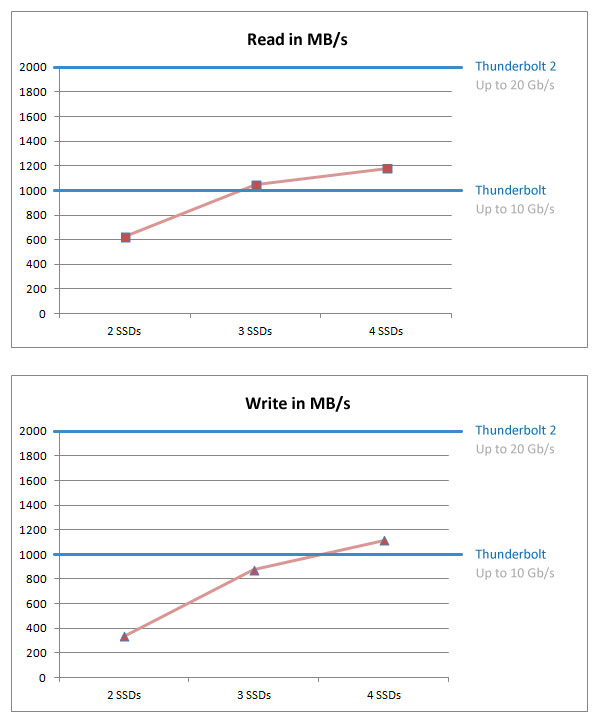
This means that for products with only one or two drives, even when those drives are SSDs, Thunderbolt 2 is simply not needed. Even for products with three or four drives, the current Thunderbolt connection is more than enough when regular 3.5" desktop drives are used instead of SSDs or when a slower RAID like RAID 1 is used.
To proof this statement, in the example below, two SSDs have been tested first in the original AKiTiO Thunder Duo and then in a new Thunderbolt 2 storage enclosure as comparison. As expected, the results are practically identical even with RAID 0 and there is no advantage of upgrading to Thunderbolt 2.
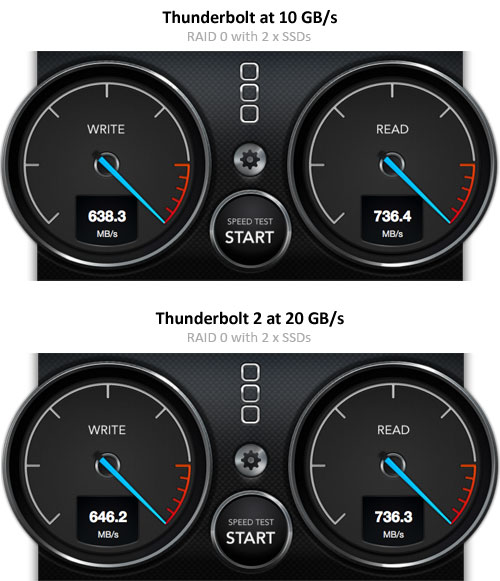
Thunderbolt daisy chain
For products that provide a second Thunderbolt port allowing you to connect additional devices in a daisy chain, there are two things to consider.
- If you plan on connecting additional Thunderbolt 2 storage drives, the device in front of the chain also needs to support Thunderbolt 2. If you mix different devices, connect those with Thunderbolt 2 in the front.
- If you plan on connecting a 4K monitor at the end of the daisy chain, Thunderbolt 2 is required for all devices and don't forget, the host computer has to support such a high resolution as well.
Thunderbolt docking station
The transfer rate of the current Thunderbolt connection is faster than any of the other available interfaces on the docking station, including eSATA, USB 3.0 and FireWire 800. Even accessing data on multiple drives (e.g. one FireWire plus one USB drive) simultaneously doesn't exceed the limit but in some cases, a Thunderbolt 2 connection can be of advantage.
If you intend to hook up a 4K monitor or access data on multiple drives simultaneously and the transfer rate exceeds a total of 10Gb/s, a Thunderbolt 2 docking station will be required.
Backwards compatibility
Thunderbolt 2 is backwards compatible. This means that any products that you have already purchased can still be used. There is no need to purchase a new cable or upgrade the hardware. Simply plug in your existing device and you are ready to go.
Conclusion
Depending on your setup, Thunderbolt 2 is not necessarily needed and in order to make full use of the additional speed, certain requirements have to be met.
For the external storage products, Thunderbolt 2 starts to get interesting when 3 or more solid state drives (SSDs) are combined in a RAID array. For 4K displays that are connected in a daisy chain, make sure that the host computer supports 4K monitors and that the devices in the chain support Thunderbolt 2.
| Current model | Ports | Hold out for a future Thunderbolt 2 model? |
 Neutrino Thunderbolt Edition Neutrino Thunderbolt Edition |
1 | No advantages. Go ahead and buy the existing model or keep using it if you already own one. |
 Neutrino Thunder Duo Neutrino Thunder Duo |
2 | No advantages for storage alone, so go ahead and buy the existing model. If you plan on using the device in a daisy chain with other Thunderbolt 2 devices and prefer to wait, holding out for the next model could be of advantage. |
 Neutrino Thunder D3 Neutrino Thunder D3 |
1 | No advantages. Go ahead and buy the existing model or keep using it if you already own one. |
 AKiTiO Thunder Dock AKiTiO Thunder Dock |
2 | In most cases, an upgrade is not needed but if you prefer to wait, a future Thunderbolt 2 model could have a possible advantage when used in a Thunderbolt daisy chain and when accessing multiple high speed drives simultaneously. |


