Unlock the full potential of your iPhone, iPod Touch and iPad! The AKiTiO MyCloud App allows users of the MyCloud personal cloud server to access their digital content stored on the MyCloud unit from a mobile device. Open the app and gain access to your music, videos, photo libraries and other digital documents no matter if at home or on the road.
The latest update of the MyCloud App for iOS to v1.5.2 now supports the iPhone 5 and makes uploading multiple images from your mobile device a lot easier.
- Added: Support for iPhone 5
- Added: Function to upload multiple images at once
How to upload multiple images
- Open the MyCloud App and login to your MyCloud.
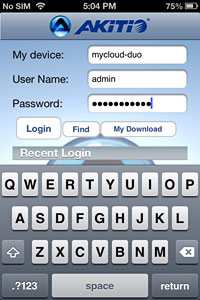
- Select Upload Photos.

- Select an Album.
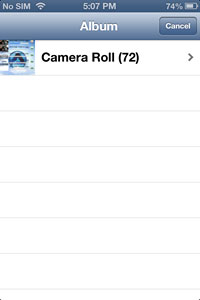
- Tap all the images you would like to upload. The selected images are marked with a tick. When you are ready to upload the files, click Done.

- You can monitor the process in the Upload Manager.

- Done!


