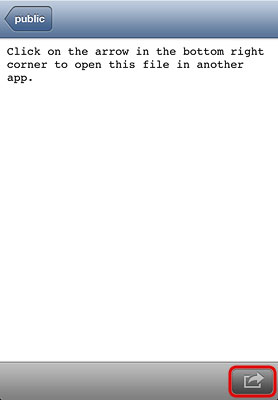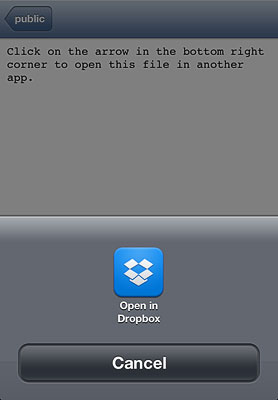Unlock the full potential of your iPhone, iPod Touch and iPad! The AKiTiO MyCloud App allows users of the MyCloud personal cloud server to access their digital content stored on the MyCloud unit from a mobile device. Open the app and gain access to your music, videos, photo libraries and other digital documents no matter if at home or on the road.
The latest version of the MyCloud App for iOS (v1.6.0) includes many small changes to improve the overall user experience and a couple of minor bug fixes but it also comes with a new and very useful feature. You can now open your documents in other external apps! This means that if the MyCloud App is unable to display the file that you would like to open, you can download it to your mobile device and then open it in another app that is able to open that particular format.
- Added: Open files in external apps
- Added: Thumbnails for Word, Excel, PowerPoint and PDF documents
- Changed: Search now supports languages other than English
- Changed: File sorting now applies to all folders and the app remembers the last setting
- Changed: Several minor improvements for usability
- Fixed: Several minor bugs
How to open files in another app
- Open the MyCloud App and login to your MyCloud.
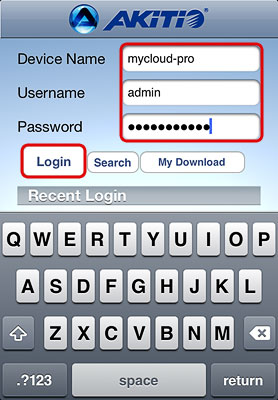
- In the taskbar, select MyCloud and locate the file that you would like to open.

- Tap the blue icon beside the file name to download the file to your mobile device.

- Wait until the icon turns green, indicating that the download is completed and then tap on the file to open it.
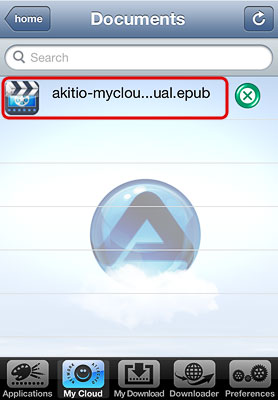
- Depending on the file format, you get a choice of apps that are able to open the file. Select your preferred app from the list to open the file.
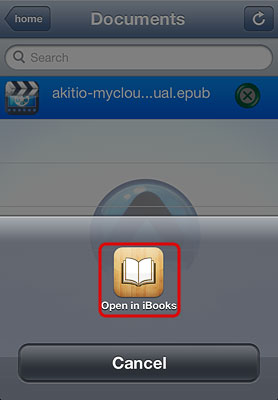
- In this example, the ePub file opens in iBooks.

- Once the file has been added to the library of iBooks, you can go back to the MyCloud App and remove the file from your mobile device by clicking on the green icon beside the file name.

- The file is still available in the iBooks library even after you removed it from the MyCloud App.

- If you prefer, you can also open files that are natively supported by the MyCloud App in another app. Select the file to open it in the MyCloud App, tap on the arrow icon at the bottom of the screen and you can select the app that you would like to use from the list.