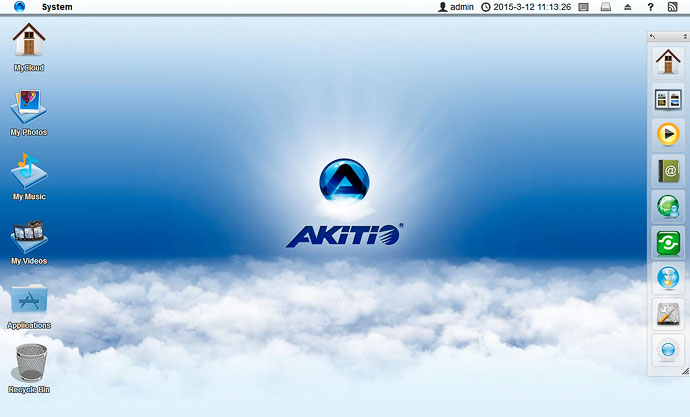The latest firmware release for our MyCloud products is now available for download. To get it, login to your network drive via the web interface, go to "Preferences" and select "Firmware". Make sure that "Auto Update" is enabled and the next time you reboot or start up your device, it will automatically download and install the latest firmware.
This is a minor release with a only a couple of bug fixes. No new functions have been added and no other changes have been made. For those users who have been affected by the network issue, please reset your device in order to establish the network connection and update the firmware.
If you experience any problems with your device after this update or find that your unit has not been updated yet, even after a reboot and after waiting for a day or two, please contact us through our help desk, thank you.
Change Log
- Fixed: Unable to establish network connection after power loss when it happens during start up (requires reset)
- Fixed: Blank window after power loss when that window (e.g. Preferences) was opened for the first time
- Fixed: Unable to access partitions other than "HOME" when using Samba
- MyCloud Pro - Fixed: Incorrect information in disk manager for RAID volumes over 2TB