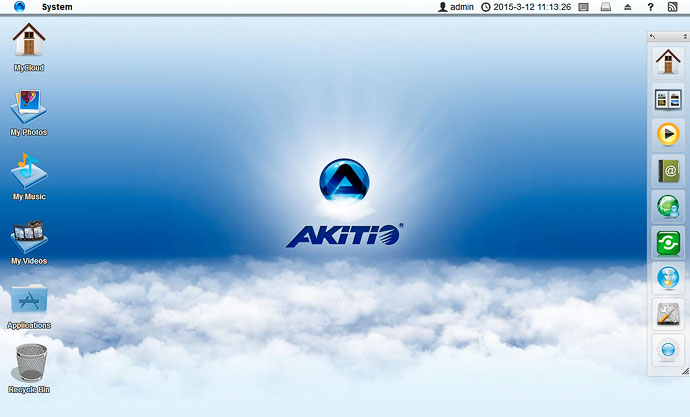The latest firmware release for our MyCloud products is now available for download. To get it, login to your network drive via the web interface, go to "Preferences" and select "Firmware". Make sure that "Auto Update" is enabled and the next time you reboot or start up your device, it will automatically download and install the latest firmware.
This release includes many smaller changes and bug fixes, plus a couple of new features. As an example, as requested by some of our customers, there is now an option to disable the web portal for those that do not need remote login. For our MyCloud Pro users, this release includes a new dropbox application to synchronize a folder on the MyCloud with your dropbox account and the system now supports hibernation and WOL.
If you experience any problems with your device after this update or find that your unit has not been updated yet, even after a reboot and after waiting for a day or two, please contact us through our help desk, thank you.
Change Log
- Added: Option in address book to upload two photos per contact
- Added: Support for magnet links in downloader
- Added: Option to disable portal service (remote access)
- Added: New command in the system menu to restore toolbar
- Changed: Characters for partition label are now restricted to simple alphabet and numbers (^[a-zA-Z0-9_]{0,16}$)
- Changed: Minor updates in Dutch (Nederlands) translation for GUI
- Changed: Drag & dropping now works directly on folder (no need to first click “Upload” anymore)
- Changed: Input value for “Max concurrent downloads” in downloader now restricted to numbers 1-10
- Changed: Replaced “Downloader” with “Thunder” application (only for China)
- Changed: Default value for FTP protocol now set to not enforce SSL
- Fixed: The media server stops after clicking “Rescan”
- Fixed: When setting the disk standby time to 0, the fan will not start anymore
- Fixed: FTP server uses localtime (now set not to use localtime)
- Fixed: Resetting the system clears the registered domain name
- MyCloud Pro - Added: Hibernate mode and Wake-on-LAN (WOL) configuration under power management
- MyCloud Pro - Added: Dropbox configuration in menubar
- MyCloud Pro - Fixed: Support for file uploads over 2GB
- MyCloud Pro - Fixed: Auto mode in disk manager does not support 2TB HDD