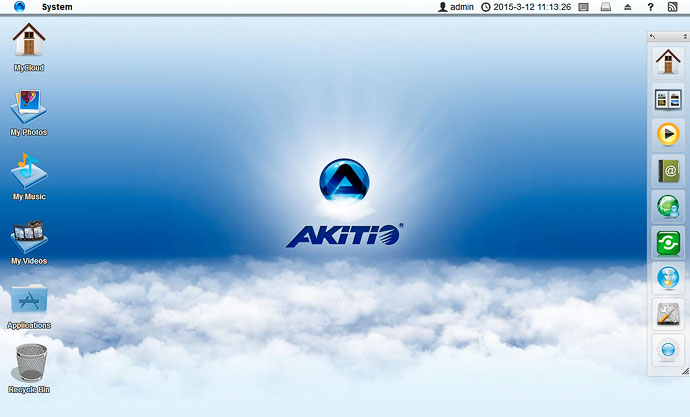The latest firmware release for our MyCloud products is now available for download.
To get it, login to your network drive via the web interface, go to "Preferences" and select "Firmware". Make sure that "Auto Update" is enabled and the next time you reboot or start up your device, it will automatically download and install the latest firmware.
This release includes multiple updates for built-in applications, security improvements and bug fixes.
If you experience any problems with your device after this update or find that your unit has not been updated yet, even after a reboot and after waiting for a day or two, please contact us through our help desk, thank you.
Change Log
- Changed: Updated OpenSSL to version 1.0.1j
- Changed: Updated ipad_charge to version 1.2.3
- Changed: Updated ntp to version 4.2.8 (to defeat denial-of-service attacks)
- Changed: Updated social network application to support new Youtube /Facebook/Flickr API
- Changed: FTP setting changed from "Enforce SSL" to "Enforce TLS"
- Changed: Updated Disk Manager for the Marvell platform to support 2TB HDD
- Changed: Several security improvements
- Fixed: Admin cannot remove files or folders in downloads directory
- Fixed: Downloader cannot display the full downloading tasks
- Fixed: iTunes 12.1 cannot fetch the playlists
- MyCloudPro only: Updated Dropbox to version 3.0.4