 |
Your own personal cloudPersonal cloud storageWith the MyCloud, both your hardware and data are located in your own home. You have full control over it and always know exactly what's going on and who has access to it. Cloud accessThe personal cloud allows you to store all your digital data in a centralized location, securely tucked away somewhere safe in your home, yet with full access to it no matter where you are and what device you are currently using. Full controlYou decide how much of it you want to share and with whom, either going very public and posting the files on the social network, keeping it among your friends with invites or very personal just for yourself. No monthly feesThere are no recurring fees. You pay just once to purchase the hardware and hard drive, as large or as small as you want. Remote access is included and free, so there are no hidden monthly costs or additional fees. |
 |
Keep your memories safeBackup your precious filesBackup all of your precious photos and videos as well as music and other files onto your MyCloud. Share with family & friendsAllow your family and friends around the country or around the world to access your newest photos and videos. Keep family & friends up to date on all your exciting experiences. Make a backup of your backupThe MyCloud Duo and MyCloud Pro have space for two hard drives and the ability to use one of the drives to back up the content on the other. Making a separate copy of the files you back up ensures even greater safety for all of your precious memories. |
 |
Share with family & friendsCreate multiple user accountsShare the love and give your friends and family their very own account on your MyCloud. Easily share your media files with other members but keep your own files private. Stay connected on social networksWith the click of a button you can backup your files onto your MyCloud device for safe keeping and share your files with social networking sites such as facebook and youtube all at the same time. Full controlYou decide how much you want to share and with whom. You can go very public and post your files directly onto social networking sites or just send invitations to your family and friends. You can also keep your MyCloud just for yourself. |
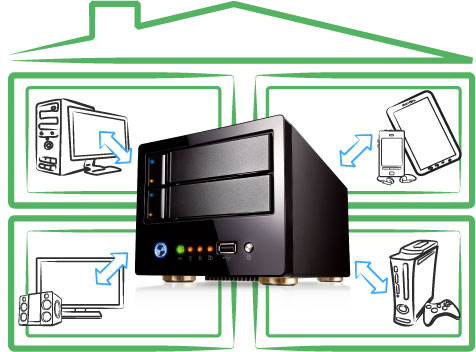 |
Centralized storageStorage for the whole familyYour whole family can save their files onto this central storage device therefore freeing up space on their individual computers. Share your filesOnce files are saved onto the hard drive of your MyCloud, your entire family can login and see all of the pictures and videos in the shared folder. They can also listen to all of the shared songs by accessing the music through iTunes. Access files on multiple devicesEveryone on your local network can access shared files from their Windows or Mac computers, tablets, or mobile devices. One device for your entire family to share and enjoy! |
 |
Media streamingWatch on your home TVSit back and relax, our MyCloud series lets you stream photos, music and videos right to your home television or other favorite UPnP/dlna media players. You can use a third party device such as a playstation3 or Xbox 360 to view your files right on your home television. You can also access your MyCloud files on your smart TV or dlna compatible stereo system. Free iPhone, iPad & Android appsWith our free iOS and Android apps you can access your files on your favorite mobile devices. Easily access, share and stream your favorite photos, videos and music right to your phone or tablet. |
 |
Remote accessStay connected to your dataNeed a file you left at home? Access all of your files on the MyCloud from any internet connected computer or smart phone from anywhere in the world. Access on multiple devicesAccess your files from all of your internet connected devices, such as desktop computers, laptops, netbooks, tablets and with our free iOS and Android apps you can even access your files on your smartphone! Free up spaceUpload your latest vacation photos to share with your family members back home. Files will be saved to your MyCloud allowing you to delete them from your phone to free up additional space for more photos and videos. |
 |
Web accessNetwork storage made easyWe believe that it should be easy to access your files over the internet. Just log on to our web portal from your favorite browser, enter your device name, user name and password and that’s it! It’s so simple that almost anyone can do it. Windows & MacThe MyCloud software lets you access your files on your Mac and on your Windows based computers. The entire family can save files to the MyCloud and access all of the shared data. Web portalSimply log on to our website at http://myakitio.com to access your files. It doesn't matter if you are at home or not, the web portal automatically redirects you to your device back home. |
 |
iTunes on MyCloudConnect with iTunesMusic files stored on the MyCloud can be accessed directly from iTunes. Open iTunes on your computer and the MyCloud will show up as a music source. Access your entire music collectionWhether you are at home or on the road, you can access your entire music collection. Play on your favorite devicesPlay your favorite music on your favorite devices. Listen to music through the headphones of your smartphone or mobile device, play music through your computer speakers or even through your DLNA/UPnP connected stereo system. |
 |
Customize to fit your styleChange the backgroundThe MyCloud GUI can be customized to fit your individual style. Change the color of the background or use your favorite picture. Customize the iconsHome screen icons such as HOME, PHOTOS and VIDEOS can easily be replaced with the icons of your favorite pictures or things. You can even change the icons to reflect a special holiday or season. |
MyCloud comparison
| Name |
MyCloud Mini
|
MyCloud ONE
|
MyCloud Duo
|
MyCloud Pro
|
|---|---|---|---|---|
| Image |
 |
 |
 |
 |
| CPU |
|
|
|
|
| Memory |
|
|
|
|
| Case material |
|
|
|
|
| Internal hard drive(s) |
|
|
|
|
| Front I/O |
|
|
|
|
| Rear I/O |
|
|
|
|
| LAN interface |
|
|
|
|
| USB interface |
|
|
|
|
| RAID |
|
|
|
|
| Power supply |
|
|
|
|
| Fan noise level |
N/A
|
N/A
|
|
|
| Dimensions (LxWxH) |
|
|
|
|
Technical details
| Web based interface |
|
| Applications |
|
| Network services |
|
| Printer server |
|
| System management |
|
| Remote access |
|
| Mobile app requirements |
|
| System requirements (PC) |
|
| System requirements (Mac) |
|
| System environment |
|

