Articles
- Details

One of our customers recently came to us with a Western Digital My Passport Essential SE 1 TB, External, 5400 RPM Hard Drive (WDBACX0010BBK-NESN) that he wanted to take apart and insert into one of our enclosures. He did not like, as he put it, “the cheap look and feel of the plastic WD enclosure” and wanted to remove the hard drive from the enclosure and install it into one of our aluminum enclosures featuring USB 3.0, FireWire and eSATA interfaces.
It seemed like a fine idea to us until he took apart the WD enclosure only to find that the hard drive within the enclosure was NOT a SATA hard drive, but rather a USB Native hard drive.
What that means is that the drive has a USB port connected to it rather than the typical SATA connector and therefore cannot be connected to the bridge board of a normal external enclosure or installed into a laptop. Basically, it can only be used in the WD enclosure.
- Details

The Holiday season has arrived along with all of the joy and happiness that comes with it. Here at AKiTiO we get happiness and joy from seeing our MyCloud Mini listed as the only 5 star rated Personal Cloud NAS on Amazon.com.
When we started this personal cloud project we initially introduced it to many of our OEM customers. The responses that we received were mostly negative. The project managers and decision makers did not see a market for this type of product and did not think that consumers would be able to understand how to use it. While that may very well be true for many, if not most of the current personal cloud NAS products on the market, it is definitely NOT true for the AKiTiO MyCloud Mini.
- Details
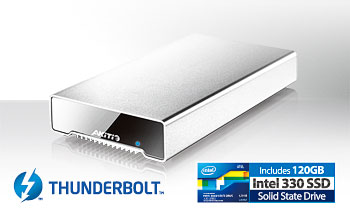
When choosing an external storage drive, the "best" solution is not simply the fastest or the one with the biggest storage capacity but the product that is most suitable for how you intend to use it. In this article, we will have a look at the Neutrino Thunderbolt with its built-in solid state drive (SSD).
Thunderbolt, with theoretical transfer rates of up to 10Gbps, is currently the fastest interface available for our storage drives. Clearly, the Neutrino Thunderbolt is built for speed but why use a SSD? Does it make a difference for the transfer rate compared to a normal HDD?
Advantages
- HDD: Large storage capacities and low cost in comparison to SSD
- SSD: Noiseless, lower power consumption, low temperature, not affected by movement and about 4-5 times as fast as HDD
- Details
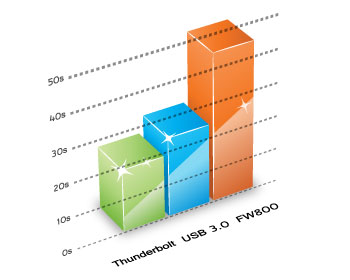
As many Mac users already know, backing up your files to an external storage drive is not the only thing you can do with an external hard drive.
If your are like me, you like to have your computer setup a certain way. Keeping it that way saves a lot of time, because you don't have to hunt for the files by opening one folder after the other and you can work with the programs that you are familiar with. This means that if you want to work outside your home, you have to carry your own computer, which can be inconvenient at times.
Instead of having to carry the whole computer, as a Mac user, you can easily install your system on a external drive. All you have to carry now is the external drive and as long as you have access to a Mac computer at your workplace, you can boot from the external drive and work with your very own system.
- Details

Back when I was in school, we did all of our homework either by hand or using a typewriter (yes, I am showing my age here). Nowadays, children as young as middle school age are doing their homework on their computers and rather than turning in a printed copy they are required to turn in a digital copy on a flash drive to the teacher. Since the teacher collects the flash drives, students often need to own up to 10 separate flash drives so that they have at least one or two for each subject.
Organize and Centralize
While having so many flash drives can get expensive, it can also be a bit difficult to organize, often resulting in the need for mom or dad to deliver a forgotten flash drive to a child’s school. One way to eliminate this problem is for families to purchase their own personal cloud storage unit and when moving their homework files onto their flash drives also make a backup of the file and store it on their personal cloud. Devices such as the MyCloud Mini, MyCloud ONE and MyCloud Duo from AKiTiO provide a centralized storage device that any computer on the same local network can use to backup files. But the MyCloud series offers much more than that.

