Supported products:
T3DP-T3DU3IS-AKTU
Remarks
- The PC updater can be used on Windows 7 and above.
Warnings
- Never turn off your unit during the firmware update procedure. This may damage your device! If the upgrade fails (e.g. power failure during firmware update), it may brick your device.
- This firmware is only for the AKiTiO products mentioned above. DO NOT use this firmware for any other devices!
- For Windows users who have previously installed the Asmedia driver, this driver must be uninstalled after updating the firmware to 2064_01 or later.
Thunderbolt Update Windows
Windows
- Download and unzip the PC updater (Thunderbolt) on your computer.
- Connect the device to your computer via Thunderbolt 3 interface.
- Once the drive has been recognized by your system, double click on the *.exe file to start the firmware update.

- Select your device from the list of available devices and click Next to continue.
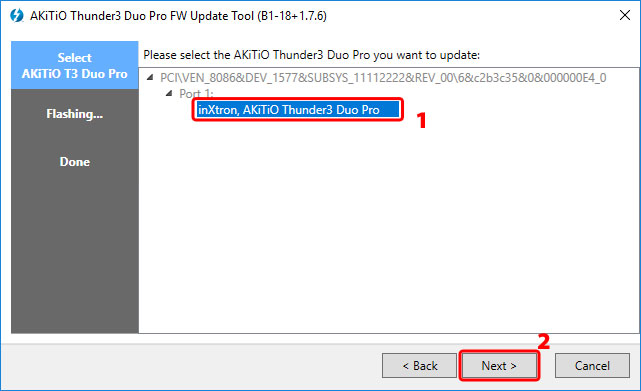
- Wait for the update process to complete.
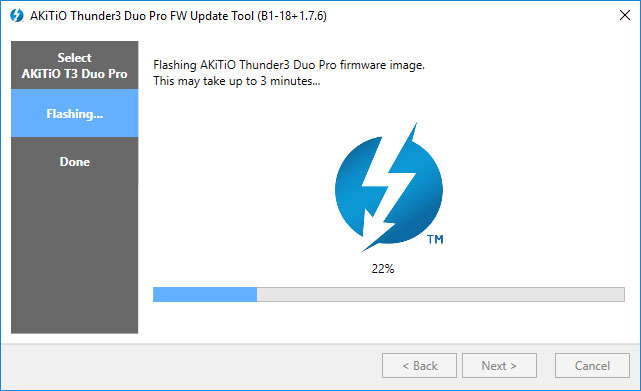
- Close the program when the update is finished.
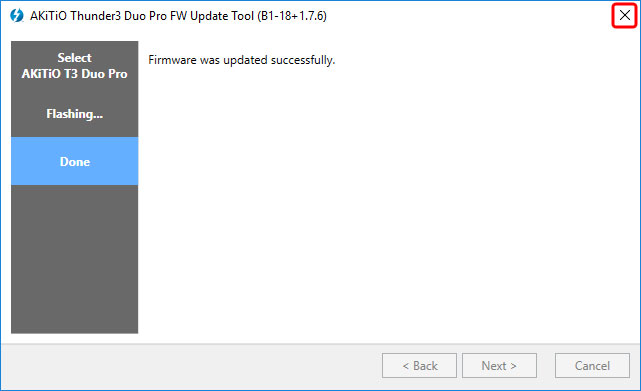
- Safely eject the device and then disconnect both the Thunderbolt cable and the power adapter to turn off the device. Wait for a few seconds and then re-connect the Thunderbolt cable and the power adapter.
- Done
How to check the current firmware version
To check the current firmware version to see if an update is required and to make sure the update was successful, you can use the Thunderbolt 3 Firmware Viewer.
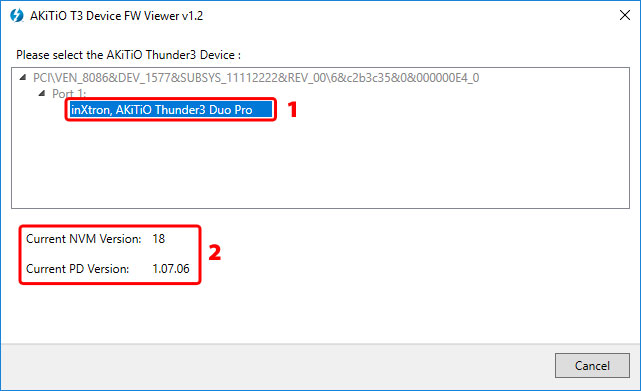
RAID Update Windows
Windows
- Download and unzip the PC updater (RAID).
- Install a drive and then connect the device to your computer via Thunderbolt.
- Once the drive has been recognized by your system, double click on the *.exe file to start the firmware update. If necessary, right-click on the file and run it as administrator.
- The firmware is updated automatically. The current firmware version is displayed on the right and the new version on the left side.
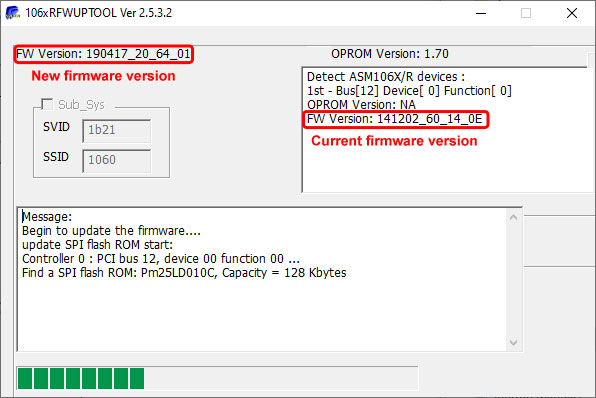
- Once the update has been completed you will be prompted to restart the system. You can either click Yes to restart the system or No and manually disconnect and reconnect the Thunderbolt cable.
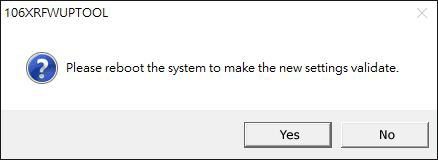
- For Windows users who have previously installed the Asmedia driver, this driver must be uninstalled after updating the firmware to 2064_01 or later.
- Done.

