FAQ - Frequently Asked Questions - Knowledge Base
Cannot format external hard drive on Mac OS 10.5!
If the formatting process on Mac OS 10.5 has failed but the drive has been successfully formatted on a PC or another computer previously, try following:
- Open the disk utility and select the external drive.
- Choose "1 Partition" from the volume scheme and then click on "Options".
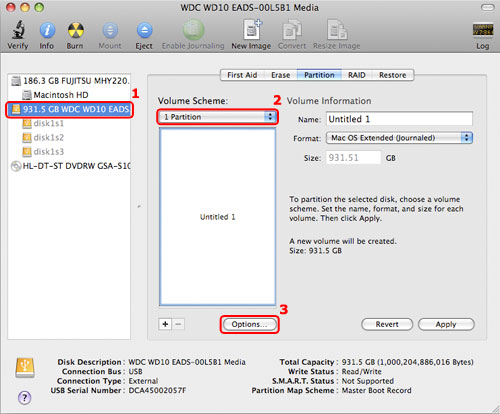
- Select "Apple Partition Map" and click OK.
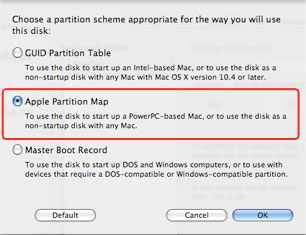
- Apply these settings to format the drive. After successfully formatting it, create as many partitions as you like and feel free to go back to Options to select a different partition scheme.


