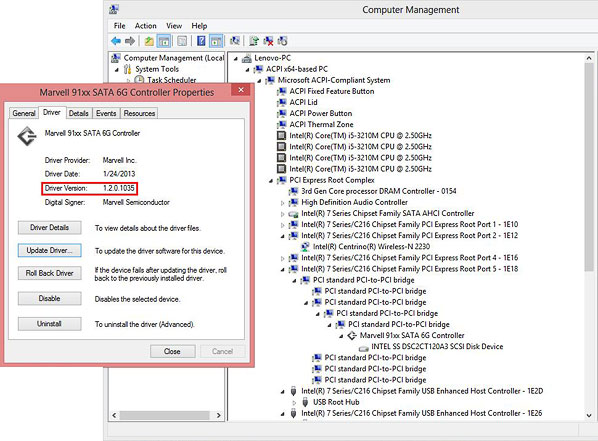Microsoft Windows driver for AKiTiO Thunderbolt storage products.
This driver is not needed for Windows 11 and only required if your device or the disks inside the storage enclosure are not recognized properly (e.g. after hot plug) and you have already followed all the troubleshooting steps in our FAQ about Thunderbolt 3 products that are not recognized. In most cases, the device will work without installing this driver.
Supported Operating Systems:
Windows 7, Windows 8, Windows 10, Windows 11
Supported Products (Marvell 91xx):
NEU-TIAS-AKT, PMR-TIMS-AKT
Supported Products (Asmedia 106x):
NEU2-TIS-AKT, NEU2-TU3IAS-AKT, NEUG-TU3AS, NEUH-THSB3IAS-AKT, T2D-THSB3IAS-AKT, TBQ-TIAA-AKT, TBQM-TIAA-AKT, TSG-TSAS-AKT, T2DP-THU3IAA-AKT, T3DP-T3DU3IS-AKT, T3Q-T3DIAS-AKT, T3QX-T3DIAY-AKT, T3QM-T3DIAY-AKT, T3RS-T3DL3SIY-AKT
Supported Products (PCIe SSD):
T2SA-THIS-AKTUH
Asmedia 106x Driver Installation
Asmedia 106x
- Download and store the driver on your computer.
- Extract the files from the ZIP archive.
- Double-click on the setup file to start the installation and click Next.
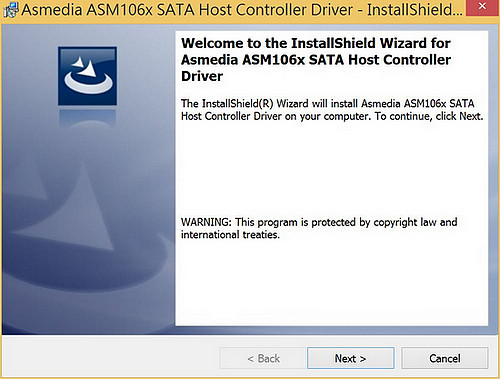
- Accept the terms and click Next.
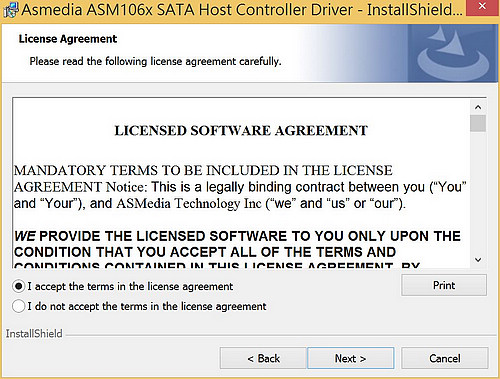
- Wait for the installation to complete and click Finish.
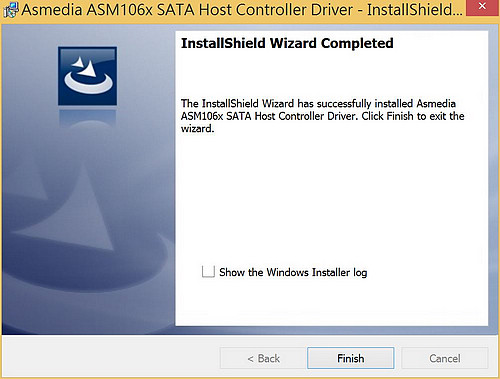
- When prompted, restart your computer.
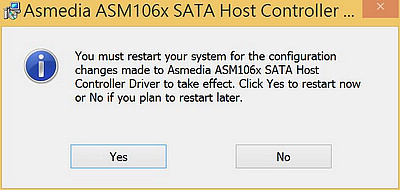
Marvell 91xx Driver Installation
Marvell 91xx
- Download and store the driver on your computer.
- Extract the files from the ZIP archive.
- Connect the Thunderbolt device to your computer.
- Open the Device Manager. You can find this utility in the Control Panel under Hardware and Sound.
- Click View and select Devices by connection. Find the Standard SATA AHCI Controller where the Thunderbolt device is currently connected to. The device will be listed under the name of its built-in drive (e.g. INTEL SSDSC2CT120A3).
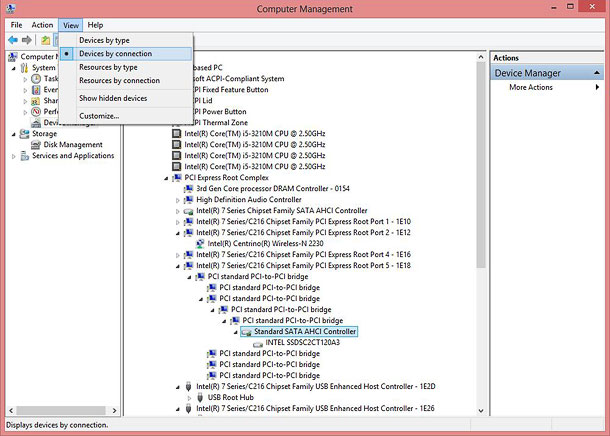
- Right-click on the Standard SATA AHCI Controller and select Update Driver Software....
- Browse your computer for the driver software and select the folder where the downloaded driver is stored. For AMD processors, select the amd64 folder and for Intel processors, select the i386 folder.
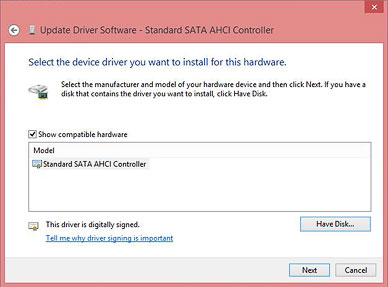
- When prompted to install the dirver from Marvell, click Install.
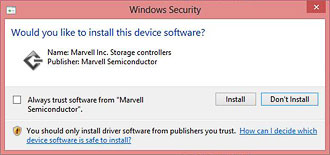
- Once the driver has been installed successfully, you should be able to see the new driver version (e.g. 1.2.0.1035) and the name Marvell 91xx SATA 6G Controller.