Blog
- Details
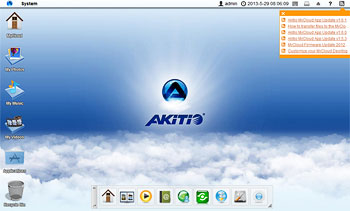
The latest firmware release for our MyCloud products is now available for download. To get it, login to your network drive via the web interface, go to "Preferences" and select "Firmware". Make sure that "Auto Update" is enabled and the next time you reboot or start up your device, it will automatically download and install the latest firmware.
This release includes a new option for the FTP server to limit access to the public folder to anonymous FTP users fixes the GNU bash "shellshock" issue.
- Details

The AKiTiO MyCloud App for iOS and Android allows users of the MyCloud personal cloud server to access their digital content stored on the MyCloud unit from a mobile device.
Open the app and gain access to your music, videos, photo libraries and other digital documents no matter if at home or on the road.
The latest version of the MyCloud App for iOS (v2.2) and Android (v1.9) comes with various bug fixes and support for iOS 8.
- Details
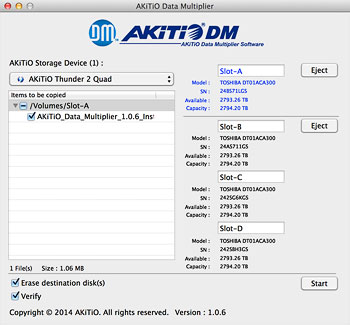
The AKiTiO Data Multiplier allows users of the AKiTiO Thunder2 Quad and the AKiTiO Thunder2 Quad Mini to easily and quickly duplicate the data from one drive and backup all the files onto up to 3 other drives.
This free application helps you save a lot of time, especially if you are a video editor or data imaging technician that has to backup a lot and make sure the footage is duplicated in a timely manner, so that the drives can be sent off to different locations for safe keeping and editing.
First, it reduces your workload, because it takes less clicks and navigating to prepare the backup. Second, it speeds up the actual copy process, because the application manages multiple copy processes at the same time, therefore reducing the time it takes to move the data.
For more information and to download the application, go to http://www.akitio.com/support/software/akitio-data-multiplier.
- Details

To install or replace the drives in the AKiTiO Thunder2 Quad, it's easiest if you place the device at the edge of the table so that the front protrudes over the edge.
The lock switch is located in the center underneath the front panel. Slide and hold the lock switch and then push the inner chassis from the back to expose the front panel.
Pull the top part of the front panel away from the enclosure and lift it up to remove it.
You can now unfasten the thumbscrews for those trays where you would like to install or replace the drives. Once done, replace the front panel, slide and hold the lock switch and push the inner chassis back into the enclosure.
- Details

The first day of Next Video Expo 2014 is over and it was a good day thanks to all the visitors who stopped by our booth. For those who would also like to meet us, tomorrow is the last day.
On Thursday, October 2nd, the show opens at 10AM and closes at 5PM. AKiTiO can be found at the booth #218.
For this show, our main products on display are Thunderbolt™ and Thunderbolt™ 2 storage products but we also show the new MD4 U3e rack-mount chassis.
For more details about Next Video Expo, the future of video technology, production and delivery, please visit& http://nextvideoexpo.com/.

