Blog
- Details
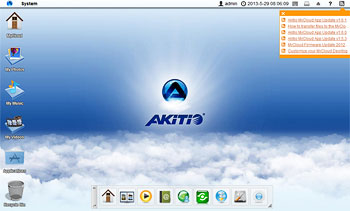
The latest firmware release for our MyCloud products is now available for download. To get it, login to your network drive via the web interface, go to "Preferences" and select "Firmware". Make sure that "Auto Update" is enabled and the next time you reboot or start up your device, it will automatically download and install the latest firmware.
This release is a hotfix to solve a problem that has been introduced with the last firmware update (20130517). We sincerely apologize to the users who have been affected by this bug and were unable to access their data.
- Details
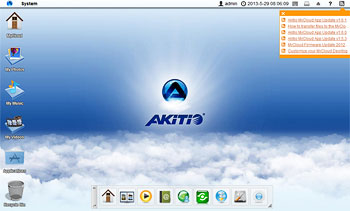
The latest firmware release for our MyCloud products is now available for download. To get it, login to your network drive via the web interface, go to "Preferences" and select "Firmware". Make sure that "Auto Update" is enabled and the next time you reboot or start up your device, it will automatically download and install the latest firmware.
This release includes many new funtions, changes and bug fixes, so we strongly recommend to update your device. For a complete list of changes, please see our MyCloud Wiki or refer to the list below.
- Details

Unlock the full potential of your iPhone, iPod Touch and iPad! The AKiTiO MyCloud App allows users of the MyCloud personal cloud server to access their digital content stored on the MyCloud unit from a mobile device. Open the app and gain access to your music, videos, photo libraries and other digital documents no matter if at home or on the road.
The latest version of the MyCloud App for iOS (v1.6.1) provides more control during music playback, comes with new icons for the GUI and includes a couple of minor bug fixes. As requested by our customers, the new functions for music playback now make it possible to skip to the next/previous song, choose from normal, random or repeat playback and continue listening to music in the background when switching to another app.
- Details

One of our customers recently came to us with a Western Digital My Passport Essential SE 1 TB, External, 5400 RPM Hard Drive (WDBACX0010BBK-NESN) that he wanted to take apart and insert into one of our enclosures. He did not like, as he put it, “the cheap look and feel of the plastic WD enclosure” and wanted to remove the hard drive from the enclosure and install it into one of our aluminum enclosures featuring USB 3.0, FireWire and eSATA interfaces.
It seemed like a fine idea to us until he took apart the WD enclosure only to find that the hard drive within the enclosure was NOT a SATA hard drive, but rather a USB Native hard drive.
What that means is that the drive has a USB port connected to it rather than the typical SATA connector and therefore cannot be connected to the bridge board of a normal external enclosure or installed into a laptop. Basically, it can only be used in the WD enclosure.
- Details
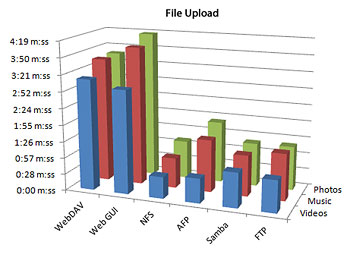
Like with many things in life, there is always more than one way to do a thing. The same is true for file transfers on the AKiTiO MyCloud network drive.
You can choose between several differen ways and network protocols to upload, download and manage your files on the network drive. Which method to choose depends on how and where you would like to access the files as well as your personal preferences.
There is no one "best" solution, so in this article, we would like to help you make the right decision yourself.

