Blog
- Details
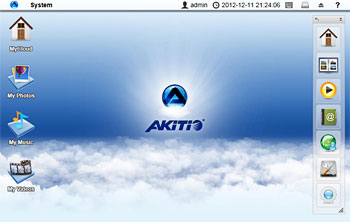
The MyCloud desktop is the first thing you see after you login through the web interface. It is the place where you can manage and view your files online as well as configure the device settings.
Just like your computer and mobile phone, customizing your workspace not only gives the device your personal touch but also helps speeding up your workflow. The same is true for your network drive, so in this article, we will have a look at how your can customize your MyCloud desktop.
- Details

Unlock the full potential of your iPhone, iPod Touch and iPad! The AKiTiO MyCloud App allows users of the MyCloud personal cloud server to access their digital content stored on the MyCloud unit from a mobile device. Open the app and gain access to your music, videos, photo libraries and other digital documents no matter if at home or on the road.
The latest update of the MyCloud App for iOS to v1.5.2 now supports the iPhone 5 and makes uploading multiple images from your mobile device a lot easier.
- Added: Support for iPhone 5
- Added: Function to upload multiple images at once
- Details
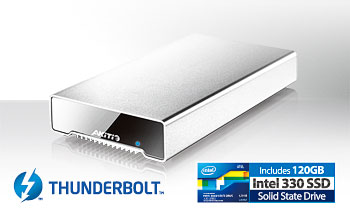
When choosing an external storage drive, the "best" solution is not simply the fastest or the one with the biggest storage capacity but the product that is most suitable for how you intend to use it. In this article, we will have a look at the Neutrino Thunderbolt with its built-in solid state drive (SSD).
Thunderbolt, with theoretical transfer rates of up to 10Gbps, is currently the fastest interface available for our storage drives. Clearly, the Neutrino Thunderbolt is built for speed but why use a SSD? Does it make a difference for the transfer rate compared to a normal HDD?
Advantages
- HDD: Large storage capacities and low cost in comparison to SSD
- SSD: Noiseless, lower power consumption, low temperature, not affected by movement and about 4-5 times as fast as HDD
- Details

As often is the case with computer related products, software and hardware gets upgraded and the question for the user is, do I need this upgrade and what are the advantages. In this article, we will have a look at the performance of two 2-bay network drives in our MyCloud series of personal cloud storage devices.
The test results seen here are intended as a comparison between the MyCloud Duo and the latest Intel based MyCloud Pro. Please keep in mind that these results only address a small part of what these devices can do. The results do not necessarily show the fastest possible transfer rates or even guarantee that you will get exactly the same at home. The test environment is close to what you might find in an average home but the actual results you will get at your own home will depend on many different factors and might easily be different.
Before we go into the details, the software and the GUI is mainly the same for both products. The big difference is in the hardware, whereas the MyCloud Pro is using the more advanced and more powerful processor.
- Details

The free MyCloud App for our personal cloud servers allows you to manage and view your media files on the network drive no matter if you are at home or somewhere else. You can upload, download, manage or simply view the files that are stored on the MyCloud.
As convenient as the MyCloud App is, if you are at home and just want to listen to some music or watch some videos, there is an even simpler and faster way to playback your media files. You don't need to login to your personal account and you don't have to first locate the files you are looking for. Instead, you can make use of the built-in UPnP media server and stream the media files directly to your mobile device.
All you need is an app that supports UPnP or DLNA servers. As an example, you could install the free MLPlayer Lite App. Alpha Systems describes their Media Link Player Lite as a media player application that supports playing many digital content files, which are stored in DLNA servers and UPnP servers.

