Blog
- Details

Congratulations to the two lucky winners of our October lucky draw for a FREE AKiTiO Neutrino Thunderbolt Edition with a 120GB SSD and Thunderbolt cable. The winners were notified last week.
Tomy Lim of Singapore was one of the lucky winners. When notified of his being selected as a winner Tomy replied:
It is a real pleasant surprise to receive your email on winning the AKiTiO Neutrino Thunderbolt Edition. I am so glad to hear this. This item has been sitting on top of my wish list ever since I came across it. Now, I am so eager to see the package in hand. Thank you AKiTiO! You have made my wish come true.
In the meantime, Tomy has received his prize and from his reply to us, he appears very satisfied with both the design and the performance of our little Neutrino Thunderbolt.
- Details
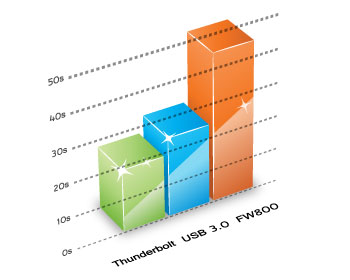
As many Mac users already know, backing up your files to an external storage drive is not the only thing you can do with an external hard drive.
If your are like me, you like to have your computer setup a certain way. Keeping it that way saves a lot of time, because you don't have to hunt for the files by opening one folder after the other and you can work with the programs that you are familiar with. This means that if you want to work outside your home, you have to carry your own computer, which can be inconvenient at times.
Instead of having to carry the whole computer, as a Mac user, you can easily install your system on a external drive. All you have to carry now is the external drive and as long as you have access to a Mac computer at your workplace, you can boot from the external drive and work with your very own system.
- Details

The latest firmware update (20120814) for the MyCloud comes with a new feature called Batch Rename. You can now easily rename multiple files at the same time and automatically number the files.
As an example, let's say you have just uploaded a batch of images from your recent trip. The original file names from the camera might look something like this "P1000794.jpg". Wouldn't it be easier to have a file name that reflects the content of the images?
Here is where batch rename comes in handy. Simply select the files and rename them all at the same time with a name that is easy to remember. The system will automatically number the files, so you don't have to do anything manually.
- Details
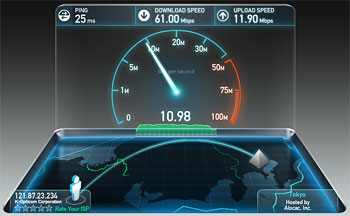
A question we often get is why the transfer rates are so much slower when accessing the MyCloud remotely compared to the network speeds that can be achieved at home.
When you access the files on the personal cloud server at home, you are on the same local area network as your device. The network speed is only limited by your network switch or router and possibly by the wireless connection. If you are on the road, you have to consider several important factors that do not come into play at home.
Network Speed
First, there is the download speed of your current connection. The faster the connection, the faster you can load websites, download mail and stream files like those you access on the personal cloud server.
Second, there is the upload speed of your internet connection at home. In order for you to access the files, the personal cloud server at home has to serve the files by uploading them from your home network to the wide area network. Unless you are on an expensive business plan, your download speed is usually many times faster than your upload speed. What this means is that when you are at home and access websites on the world wide web, the download speed is fast enough that you don't have to wait long for pages to load. However, because the upload speed is much slower than that, it takes much longer for the personal cloud server to upload the files when you are accessing them from the outside (remotely).
- Details

The newest app from AKiTiO allows users of our MyCloud personal cloud storage devices to simultaneously upload their photos to Facebook and also back them up onto the hard drive of their MyCloud device.
In the past, users needed to upload pictures to Facebook and back them up to their MyCloud separately. The ability to do both at once saves time and energy. Once the pictures have been backed up, they can then be deleted from the mobile device, thus freeing up space to take even more pictures. Mobile devices are no longer limited to their internal storage capacity as MyCloud users can take as many pictures as they can fit onto the hard drives in their MyCloud devices.
Please let us know what you think about our new app by leaving a comment below. Do you find this new feature helpful?
Also, please let us know if you have any other great ideas for other features that we can either add to our current apps or implement into new apps for our MyCloud products.

