Blog
- Details

Whenever a new revision of a technology is released, the question arises, do you really need to upgrade and if you do, what requirements have to be met in order to fully utilize the new technology.
In this article we will have a look at the latest Thunderbolt™ 2 interface and how it affects AKiTiO users that have already purchased or are thinking of purchasing a Thunderbolt product. With Thunderbolt 2, speeds are doubled from 10Gb/s to 20Gb/s and true uncompressed 4K video can be transferred and displayed.
To learn more about Thunderbolt technology in general, please visit Apple or Intel.
- Details
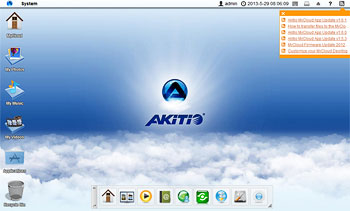
The latest firmware release for our MyCloud products is now available for download. To get it, login to your network drive via the web interface, go to "Preferences" and select "Firmware". Make sure that "Auto Update" is enabled and the next time you reboot or start up your device, it will automatically download and install the latest firmware.
This release includes many smaller changes and bug fixes, plus a couple of new features. As an example, as requested by some of our customers, there is now an option to disable the web portal for those that do not need remote login. For our MyCloud Pro users, this release includes a new dropbox application to synchronize a folder on the MyCloud with your dropbox account and the system now supports hibernation and WOL.
- Details
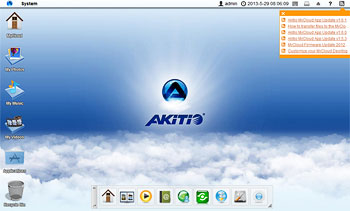
The latest firmware release for our MyCloud products is now available for download. To get it, login to your network drive via the web interface, go to "Preferences" and select "Firmware". Make sure that "Auto Update" is enabled and the next time you reboot or start up your device, it will automatically download and install the latest firmware.
This is a minor release with a only a couple of bug fixes. No new functions have been added and no other changes have been made. For those users who have been affected by the network issue, please reset your device in order to establish the network connection and update the firmware.
- Details

As of July 1, 2013, the NT2 LAN has been discontinued and this model is no longer being manufactured, sold or maintained.
The NT2 LAN was a dual-bay network drive with built-in UPnP-AV media server designed for two 3.5" hard disk drives. It came with a web based file browser and media player to manage and playback media files.
There is no new version available for this particular model. As an alternative, please consider the MyCloud Duo, which is based on a new and more advanced operating system. It's also designed to house two 3.5" hard disk drives and it comes with a web based file browser and many more web applications.
- Details

This is the story of my quest to achieve better transfer rates on my wireless home network. The goal was to reduce the time it takes to download and backup files from my mobile devices to the network attached MyCloud Pro.
Until recently, the wireless connection on all of my mobile devices like the iPhone 5 and iPad 4 was based on the 802.11a/b/g/n standard but I've always wondered if it would make a difference if I upgraded the old wireless router (AP) from 802.11a/b/g/n to 802.11ac (Draft) /n/a/g/b. In short, the answer is YES.
Following is a summary of my experience with before and after results. Of course, upgrading just the AP alone is only half the fun, so I'm now also the proud owner of a mobile device (Padfone Infinity from Asus) that is capable of making full use of the new 802.11ac standard.

