External GPU Support on Windows
Make sure that your computer supports external GPUs. If not or you cannot find any mention of external GPUs, your computer may need updates for the Thunderbolt 3 software. For more information, go to https://thunderbolttechnology.net/updates.
Not all computers with Thunderbolt 3 USB-C ports support external graphics cards. Akitio can only assure proper operation with systems in our compatible PC list. If your PC is not on the compatible PC list, please check with your PC manufacturer on support for external graphics.
- Right-click on the Thunderbolt icon in your taskbar. When a Thunderbolt device is connected, this icon will appear automatically. If not, select the Start button and sroll through the program list to locate and open the Thunderbolt™ Software first.
- In the context menu, select Settings and then go to Details....
- Look for "External GPUs supported" to see if an eGPU will work on your system (Yes) or not (No).
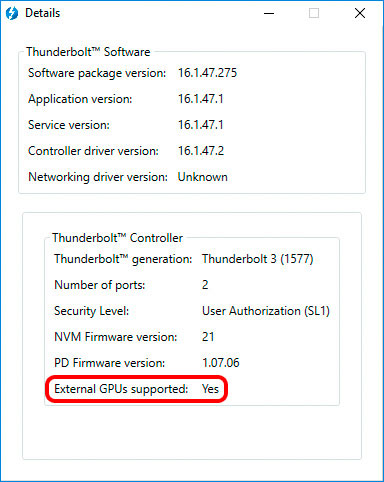
- If it says No, the Node or Node Titan will still be recognized and can be used on that computer. However, please be aware that we cannot assure proper operation if a graphics card is installed.
Compatible PCs
| Computer | Node | ||
|
|
|||
| Gigabyte GB-BKi7HT-7500 | Mini-PC |
✔
|
|
| Intel NUC (NUC6i7KYK, NUC6i7KYB) | Mini-PC |
✔
|
|
| Intel NUC (NUC7i7BNH) | Mini-PC |
✔ 1
|
|
| Intel NUC Bean Canyon (i7-8559u) | Mini-PC |
✔ 1
|
|
| Intel NUC Hades Canyon (NUC8i7HVK) | Mini-PC |
✔ 1
|
|
|
|
|||
| CJSCOPE Z-530 | Laptop |
✔ 2
|
|
| Dell G3 3779 | Laptop |
✔ 1, 2, 3
|
|
| Dell Latitude 7285 | Laptop |
✔ 1, 2
|
|
| Dell Precision 3520 | Laptop |
✔ 2
|
|
| Dell Precision 5520 | Laptop |
✔ 2
|
|
| Dell Precision 7520 | Laptop |
✔ 2
|
|
| Dell Precision 7720 | Laptop |
✔ 2
|
|
| Dell XPS 13 9750 | Laptop |
✔ 1, 2
|
|
| HP Spectre x360 13-w063nr | Convertible Laptop |
✔ 2
|
|
| MSI GT73VR 6RE TITAN | Laptop |
✔ 1, 2
|
|
| Razer Blade | Laptop |
✔ 2
|
|
| Razer Blade Stealth | Laptop |
✔ 2
|
|
| Gigabyte GA-Z170X-UD5 TH | Motherboard |
✔ 1
|
|
| Gigabyte GA-Z270X-Gaming 9 | Motherboard |
✔
|
|
|
|
|||
- Akitio has not verified this computer but it has been reported as compatible by the user community.
- This laptop does not accept a charge from a 5V/3A power source like the Node [see FAQ].
- Must disable internal NVIDIA GeForce GTX 1080 Ti graphics card.
Remarks:
- Make sure your computer is using the latest BIOS and the latest updates for Thunderbolt.
Compatible Graphics Cards
Most PCIe cards (e.g. network card or audio processing card) will be compatible with the Node but for more details, please check the PCIe card compatibility chart and refer to the Node Pro.
For graphics cards, the RX 300, RX 400, RX 500 series from AMD and the GeForce 9 and 10 series from Nvidia will be compatible but below is a list of the graphics cards that we have tested and can confirm that they do in fact work. If a card is not listed, that does not mean that it is incompatible, it just means that we have not had the opportunity to test it in our lab.
| PCIe Card | GPU | AKiTiO Node | |
|
|||
|
AMD Radeon™
|
Windows | macOS | |
| ASUS STRIX-RX480-O8G-GAMING | Radeon™ RX 480 |
✔
|
|
| MSI RX 580 (4GB) | Radeon™ RX 580 |
✔ 1
|
|
| SAPPHIRE 4G HBM | Radeon™ R9 Nano |
✔
|
|
| SAPPHIRE 8G D5 Tri-X OC | Radeon™ R9 390X |
✔
|
|
| SAPPHIRE NITRO+ 8G D5 | Radeon™ RX 470 |
✔
|
|
| Radeon™ RX 570 |
✔
|
✔ 3
|
|
| Radeon™ RX 580 |
✔
|
✔ 3
|
|
| Radeon™ Pro WX 7100 |
✔
|
✔ 3
|
|
| Radeon™ RX Vega 64 |
✔ 4
|
✔ 3, 4
|
|
| Radeon™ RX 5700 |
✔ 4
|
✔ 3, 4
|
|
| Radeon™ RX 5700 XT |
✔ 4
|
✔ 3, 4
|
|
| SAPPHIRE NITRO+ 8GB RDNA™ 2 | Radeon™ RX 6600 XT |
-
|
-
|
| Sonnet AMD Radeon RX 6800 XT | Radeon™ RX 6800 XT |
-
|
-
|
|
NVIDIA Quadro
|
Windows | macOS | |
| Quadro GP100 |
✔ 2
|
||
| Quadro P6000 |
✔ 2
|
||
| Quadro P5000 |
✔ 2
|
||
| Quadro P4000 |
✔ 2
|
||
| Quadro RTX 4000 |
✔ 1, 2
|
||
|
NVIDIA Geforce
|
Windows | macOS | |
| ASUS DUAL-GTX1050TI-4G | GeForce GTX 1050Ti |
✔
|
|
| ASUS DUAL-GTX1060-O6G | GeForce GTX 1060 |
✔
|
|
| ASUS ROG STRIX-GTX1070-O8G-GAMING | GeForce GTX 1070 |
✔ 1
|
|
| ASUS ROG STRIX-GTX1080-A8G-GAMING | GeForce GTX 1080 |
✔
|
|
| ASUS STRIX-GTX1080-A8G-GAMING | GeForce GTX 1080 |
✔
|
|
| ASUS TUF GAMING RTX 3060 OC 12GB | GeForce RTX 3060 |
-
|
|
| GALAXY 大将 GTX 1070 | GeForce GTX 1070 |
✔
|
|
| GALAXY 大将 GTX 1060 | GeForce GTX 1060 |
✔
|
|
| GALAX GTX 1080 HOF | GeForce GTX 1080 |
✔ 1
|
|
| GIGABYTE GV-N1070IXOC-8GD | GeForce GTX 1070 |
✔ 1
|
|
| GIGABYTE GV-N1070WF2OC-8GD | GeForce GTX 1070 |
✔
|
|
| EVGA 04G-P4-2986 | GeForce GTX 980 |
✔
|
|
| EVGA 08G-P4-6180-KR | GeForce GTX 1080 |
✔
|
|
| EVGA 11G-P4-6696-KR | GeForce GTX 1080Ti |
✔ 1, 4
|
|
| EVGA 12G-P4-2990-KR | GeForce GTX TITAN X |
✔
|
|
| EVGA RTX 3080 Ti XC3 GAMING | GeForce RTX 3080Ti |
-
|
|
| MSI GTX 960 GAMING 2G | GeForce GTX 960 |
✔
|
|
| MSI GTX 970 GAMING 4G | GeForce GTX 970 |
✔
|
|
| MSI GTX 980Ti GAMING 6G | GeForce GTX 980Ti |
✔
|
|
| MSI GTX 1060 GAMING X 6G VD6092 | GeForce GTX 1060 |
✔ 1
|
|
| MSI GTX 1060 MS-V328 | GeForce GTX 1060 |
✔
|
|
| MSI GTX 1070 MS-V330 | GeForce GTX 1070 |
✔
|
|
| MSI GTX 1080 GAMING X 8G | GeForce GTX 1080 |
✔
|
|
| MSI GTX 1080 Ti ARMOR 11G OC | GeForce GTX 1080Ti |
✔ 4
|
|
| MSI GTX 1080 Ti Duke | GeForce GTX 1080Ti |
✔ 1, 4
|
|
| MSI GTX 1660 SUPER VENTUS XS OC | GeForce GTX 1660 |
✔ 1, 5
|
|
| NVIDIA RTX 2080 | GeForce RTX 2080 |
✔
|
|
| NVIDIA RTX 2080Ti | GeForce RTX 2080Ti |
✔ 4
|
|
| NVIDIA TITAN Xp | GeForce TITAN Xp |
✔
|
|
| NVIDIA RTX 3070 Founders Edition | GeForce RTX 3070 |
-
|
|
| PALIT RTX 2060 StormX | GeForce RTX 2060 |
✔ 1
|
|
| ZOTAC GAMING RTX 2060 TWIN FAN | GeForce RTX 2060 |
✔ 1
|
|
| ZOTAC GAMING RTX 2070 Blower | GeForce RTX 2070 |
✔ 1
|
|
| ZOTAC GAMING RTX 2070 SUPER MINI | GeForce RTX 2070 |
✔ 1, 5
|
|
- Akitio has not verified this card but it has been reported as compatible by the user community.
- Requires Quadro Driver 384 or newer. Further requirements might apply [NVIDIA Quadro eGPU].
- Learn more about how to use an eGPU on macOS at https://support.apple.com/en-us/HT208544
- A 500W PSU (or more) is required.
- The card is compatible but due to the extra backplate on the GPU card, there is not enough clearance to install the card completely vertical. This can cause the ports on the back, especially those on the top to be slightly off-center.
Incompatible Graphics Cards
| PCIe Card | GPU | AKiTiO Node | |
|
|||
|
AMD Radeon™
|
Windows | macOS | |
| Radeon™ VII |
✘ 3
|
||
| XFX RX 5500 XT 8GB GDDR6 THICC II Pro | Radeon™ RX 5500 XT |
✘ 4
|
✘ 4
|
|
NVIDIA Geforce
|
Windows | macOS | |
| MSI GTX 1080 Ti GAMING X 11G | GeForce GTX 1080Ti |
✘ 1, 2
|
|
- When under heavy load, the overload protection of the Node kicks in and cuts off the power.
- The enclosure cannot be assembled or might interfere with the fan when the card has a width of over 45mm.
- The GPU fan starts running at full speed when the computer goes to sleep or is turned off unless the eGPU is turned off.
- Due to the extra backplate on the GPU card, there is not enough clearance to install this card.
Remarks:
- Download and install the latest driver for your graphics card from the manufacturer's website.
- This compatibility list is updated whenever a new card has been tested and verified.
- Cards that are not on this list are not necessarily incompatible, it just means that we haven't tested them (yet).
- If you own a card that is not listed above and know that it works, please let us know.
Disclaimer:
Information in this article is subject to change without notice. AKiTiO does not make any representations or warranties (implied or otherwise) regarding the accuracy and completeness of this document and shall in no event be liable for any loss of profit or any other commercial damage, including but not limited to special, incidental, consequential, or other damages. All brand names and product names used in this document are trademarks, or registered trademarks of their respective holders.

